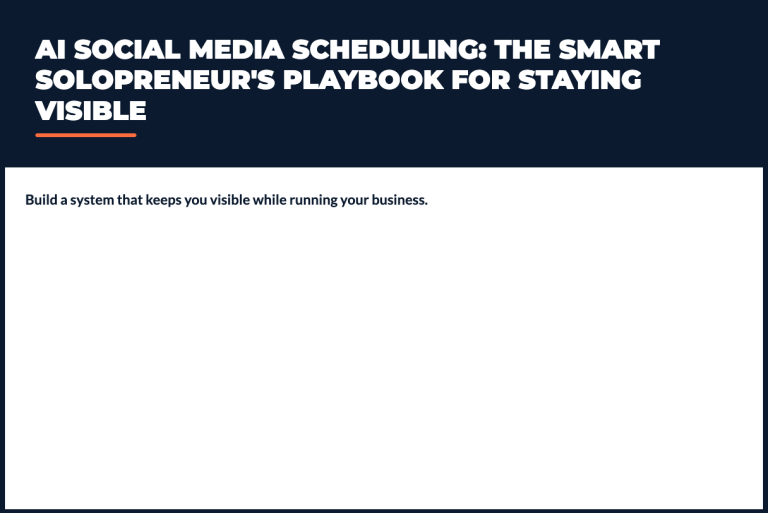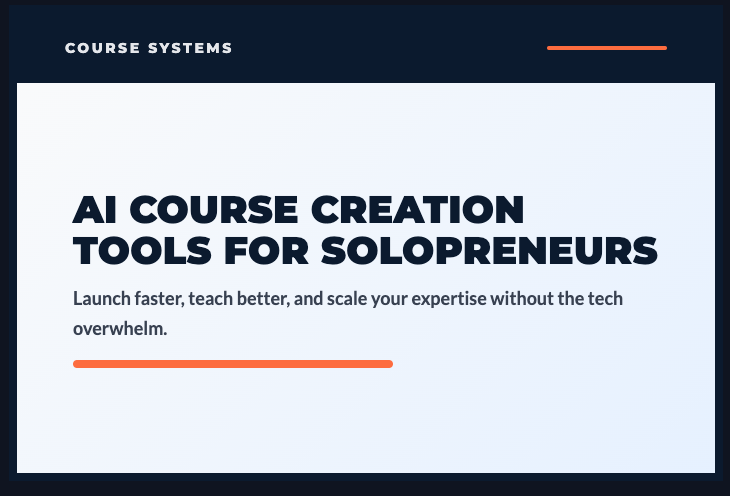AI Lead Magnet Creation: Build High-Converting Freebies in Hours, Not Weeks
Here’s a scenario that plays out constantly in the solopreneur world.
Someone knows they need a lead magnet to grow their email list. They understand the concept – offer something valuable for free in exchange for an email address. Makes sense.
So they start creating. A comprehensive guide. An ultimate resource. The definitive checklist. Three weeks later, they’re still working on it. The outline keeps expanding. The design isn’t quite right. They’re second-guessing everything.
A month passes. Two months. The lead magnet still isn’t done. Their email list stays at 73 subscribers.
Meanwhile, their competitors are growing lists of thousands using AI lead magnet creation to build, test, and optimize multiple freebies in the time it would take to manually create one.
That’s the shift AI made possible – you can now create professional, high-converting lead magnets in a few hours instead of weeks of grinding. Not because you’re cutting corners, but because AI handles the mechanical work that used to eat all your time.
The ideation that took days? AI generates 20 concepts in 10 minutes. The writing that took weeks? AI drafts complete content in an hour. The design that made you want to quit? AI templates and tools make it simple.
In this guide, we’re breaking down exactly how to use AI tools to create lead magnets that actually convert, the workflows that get you from idea to published freebie fast, and how to avoid the common mistakes that make lead magnets fail.
If your email list growth has stalled because you haven’t launched a compelling lead magnet yet, this is your roadmap to actually shipping one.
If you’ve been trying to stay consistent while managing everything yourself, this will help.
I put together The AI Blueprint for Solopreneurs – a calm, structured guide that shows you how to use AI to simplify your systems and save time without losing your voice.
👇 Enter your email below to get your free copy.
It’ll be in your inbox within minutes – practical, focused, and built to help you work smarter.
Understanding What Makes a Lead Magnet Actually Work
Before diving into tools, you gotta understand what makes a lead magnet actually convert. Most freebies fail because they miss these fundamentals.

The Value-for-Email Exchange
People don’t give their email address easily anymore. Their inbox is already crowded. They’re skeptical of everyone promising “free value.”
Your lead magnet needs to clear a specific bar: the perceived value must be obviously higher than the cost of giving an email address.
What works:
- “5-Step Framework to [Specific Outcome]”
- “Templates that reduced [task] from 3 hours to 30 minutes”
- “Calculator that shows exactly how much [problem] costs you monthly”
What doesn’t work:
- “Ultimate Guide to Everything About [Broad Topic]”
- “Newsletter with tips”
- Generic checklists everyone else offers
The more specific and immediately valuable, the higher your conversion rate.
Specificity Over Generality
Here’s what I’ve seen happen repeatedly: broad lead magnets get fewer downloads than narrow, specific ones.
Broad lead magnet: “Complete Guide to Social Media Marketing” Conversion rate: 8-12%
Specific lead magnet: “7-Day Instagram Reel Strategy for Service Providers” Conversion rate: 25-35%
The broad one sounds more valuable. The specific one converts 3x better. Why? Because specificity signals that you actually understand their problem and have a real solution.
Quick Win Psychology
Lead magnets should deliver fast results, not comprehensive education.
Think: 30-minute implementation that gets a visible result Not: Week-long course that teaches everything
People want to feel smart for downloading your freebie immediately. Give them something they can use today and see results from. That builds trust for your paid offers later.
Format and Consumption
Match your lead magnet format to how your audience actually consumes content.
If your audience is:
- Busy executives → One-page cheat sheets, quick reference guides
- Visual learners → Infographics, slide decks, video tutorials
- Implementation-focused → Templates, worksheets, swipe files
- Deep divers → Detailed ebooks, comprehensive guides
Don’t create a 50-page PDF if your audience wants quick, actionable templates. Don’t create a one-pager if they want depth.
The Conversion Path
Good lead magnets naturally lead toward your paid offerings without feeling manipulative.
Example flow:
- Free: “7-Day Content Planning Template”
- Paid: “Complete Content Strategy Course”
The free template helps them plan content. If they want to master strategy, the course is the logical next step.
Bad flow:
- Free: “Beginner’s Guide to Email Marketing”
- Paid: “Advanced SEO Masterclass”
No connection. The free offer doesn’t lead anywhere relevant.
Best AI Tools for Lead Magnet Ideation and Strategy
Creating something people actually want starts with understanding what they need. These tools help with that research and ideation phase.
ChatGPT for Lead Magnet Brainstorming (Free – $20/month)
ChatGPT is your starting point for generating lead magnet ideas based on your audience and expertise.
Prompt that works:
“I help [target audience] achieve [desired outcome]. They struggle with [specific problems]. Generate 15 lead magnet ideas that:
- Solve one specific problem
- Deliver quick wins
- Naturally lead to my paid offer: [your offer]
- Can be consumed in under 30 minutes Format as title, description, format suggestion.”
What you get: List of concrete ideas you can evaluate and choose from.
AnswerThePublic + AI Analysis (Free tier, $99/month pro)
AnswerThePublic shows you real questions people ask about your topic. The visualization is helpful, but the real value comes from AI analysis.
Workflow:
- Search your topic in AnswerThePublic
- Export the questions
- Paste into ChatGPT: “Which of these questions would make the best lead magnet topics? Why?”
You’re finding lead magnet ideas based on actual search behavior, not assumptions.
SparkToro for Audience Insights (Free tier available)
SparkToro tells you what your target audience actually talks about, where they hang out online, and what they care about.
Use it to:
- Identify topics your audience is actively interested in
- Discover language they use (for your lead magnet title)
- Find where to promote your lead magnet
- Validate that your idea resonates with real people
Reddit/Forum Manual Research (Free)
Sometimes the best approach is manual. Browse Reddit and niche forums where your audience hangs out.
What to look for:
- Questions that get asked repeatedly
- Problems people describe in detail
- Solutions they wish existed
- Language patterns they use
Then use ChatGPT to analyze: “Here are 10 common problems from my target audience [paste examples]. Which would make the best lead magnet topic and why?”
You’re combining real audience research with AI analysis.

AI Writing Tools for Lead Magnet Content
Once you know what to create, AI dramatically speeds up the actual writing.
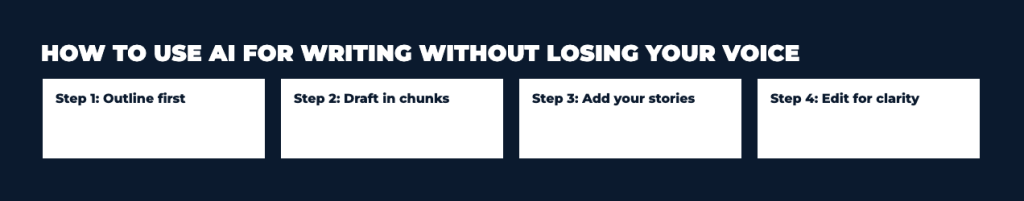
ChatGPT for Content Creation (Free – $20/month)
ChatGPT can draft complete lead magnet content from outlines.
Effective workflow:
- Create outline: “Create a detailed outline for a lead magnet titled [title]. Target audience is [audience]. Main benefit is [benefit]. Include introduction, 5-7 main sections, conclusion.”
- Write sections: “Write the introduction section. 200 words. Conversational tone. Address pain point: [specific problem]. Promise transformation: [specific outcome].”
- Repeat for each section: Build the complete lead magnet piece by piece.
Time investment: 2-3 hours for complete lead magnet draft vs. 10-15 hours writing from scratch.
Claude for Detailed Guides (Free – $20/month)
Claude handles longer, more comprehensive lead magnets better than ChatGPT when you need depth and consistency across multiple sections.
Best for:
- Ebooks (20+ pages)
- Comprehensive guides
- Detailed tutorials
- Content requiring nuanced explanations
Jasper Lead Magnet Templates ($49/month)
Jasper has pre-built templates specifically for lead magnets – ebooks, checklists, guides, resource lists.
Value: Faster than prompting ChatGPT from scratch. Templates already know structure and best practices.
Worth it if: You’re creating lead magnets regularly (monthly or more often) and $49/month saves you 2+ hours monthly.
Skip if: You’re creating your first lead magnet or only occasionally. ChatGPT free works fine.
Grammarly for Polish (Free, Pro $12/month)
Grammarly catches errors and improves clarity. Your lead magnet needs to feel professional.
The free version handles 90% of what you need – grammar, spelling, basic clarity issues. Upgrade only if you want advanced style suggestions.
AI Design Tools for Visual Lead Magnets
Content written. Now it needs to look professional. These tools make design accessible.
Canva AI for Lead Magnet Design ($13/month for Pro, free tier available)
Canva is the go-to tool for most solopreneurs creating lead magnets. The AI features make it stupid simple.
What you can create:
- PDF guides and ebooks
- Checklists and worksheets
- Templates and planners
- Cheat sheets
- Resource guides
- Workbooks
AI features that matter:
- Magic Write: Generates copy directly in designs
- Magic Design: Creates layout options from your content
- Brand Kit: Maintains consistency across all lead magnets
- Templates: 1000s of lead magnet templates
Time savings: What used to take 6-8 hours of design work takes 1-2 hours with Canva AI.
Ready to turn these AI tools into a simple system that runs your content workflow?
Download The AI Blueprint for Solopreneurs – your step-by-step framework for building a calm, structured AI-driven system that saves hours each week without losing your authentic voice.
You can explore it here → See What’s Inside The AI Blueprint for Solopreneurs
Gamma AI for Interactive Guides ($10/month, free tier)
Gamma creates web-based, interactive lead magnets instead of static PDFs.
Advantages:
- More engaging than PDFs
- Can include interactive elements
- Tracks who views what
- Easy to update without re-sending
Use case: If your audience prefers consuming content online vs. downloading PDFs, Gamma provides better experience.
Visme for Infographics (Free tier, paid from $29/month)
Visme specializes in data visualization and infographics.
Best for:
- Process infographics
- Statistical lead magnets
- Visual guides
- Timeline-based content
If your lead magnet is visual/data-heavy, Visme handles it better than Canva.
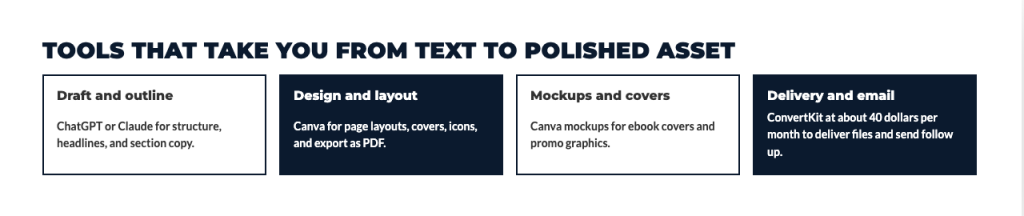
Creating Different Types of Lead Magnets with AI
Different formats work for different audiences and topics. Here’s how AI helps create each type.
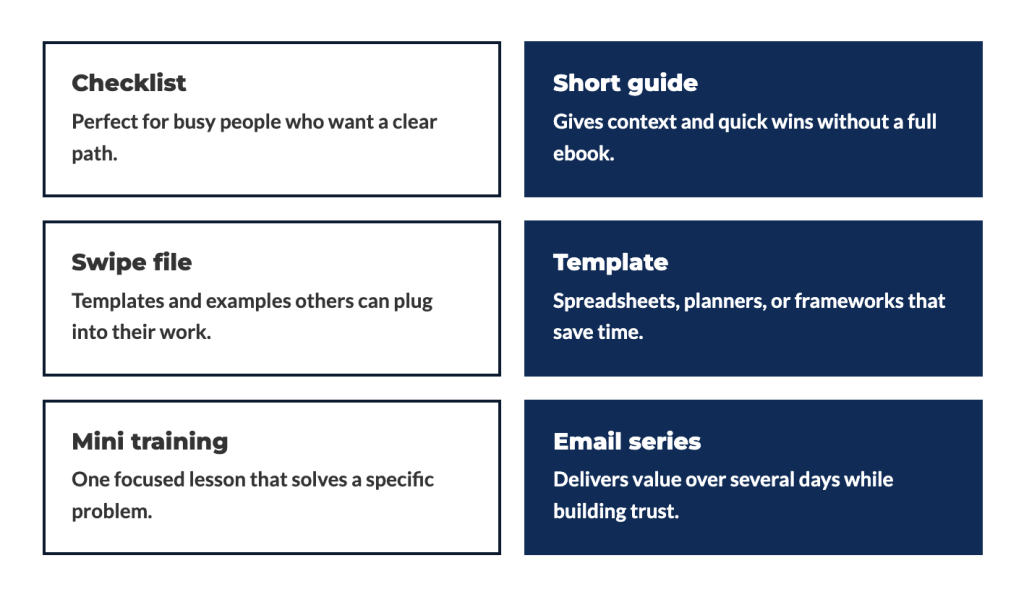
Checklists and Templates
The format: Simple, actionable, immediately useful.
AI creation process:
“Create a [topic] checklist for [audience]. Include:
- 15-20 actionable items
- Grouped into 3-5 logical categories
- Clear checkbox format
- Brief explanation for non-obvious items”
Design in Canva, export as PDF. Total time: 30-45 minutes.
Conversion rate: Typically highest because it’s quick to consume and obviously useful.
Ebooks and Guides
The format: Comprehensive, authoritative, detailed.
AI creation process:
- ChatGPT creates outline (10 minutes)
- ChatGPT writes each section (2-3 hours)
- You edit for voice and accuracy (1-2 hours)
- Design in Canva using ebook template (1 hour)
Total: 4-6 hours for 20-30 page ebook.
Conversion rate: Lower than checklists but positions you as authority.
Cheat Sheets and Quick Reference
The format: One-page, high-value, reference material.
AI creation process:
“Create a one-page cheat sheet for [topic]. Include:
- 10-12 most important concepts
- Quick definitions
- Key formulas or processes
- Common mistakes to avoid Format for single-page PDF.”
Design in Canva. Total time: 45-60 minutes.
Conversion rate: High. Easy yes for prospects.
Workbooks and Worksheets
The format: Interactive, requires completion, drives engagement.
AI creation process:
“Create a workbook for [goal]. Include:
- 5-7 exercises
- Reflection questions
- Fill-in-the-blank planning sections
- Action step checklist”
Design with space for writing. Total time: 2-3 hours.
Conversion rate: Moderate. Higher commitment to download but better engagement from those who do.
Resource Lists and Toolkits
The format: Curated collection, saves research time.
AI creation process:
“Create a resource list of the best [tools/resources] for [purpose]. Include:
- 15-20 resources
- Brief description of each
- Pros and cons
- Best use cases
- Pricing information”
Format in Canva. Total time: 1-2 hours.
Conversion rate: Good, especially for “tool stack” or “resource” searches.
AI Tools for Interactive and Advanced Lead Magnets
Understanding how AI lead magnet creation extends to interactive formats helps you stand out – quizzes, calculators, and assessments often convert better than static PDFs.
Typeform with AI ($25/month, free tier)
Typeform creates beautiful, conversational quizzes and assessments.
AI features:
- Suggests question flows
- Analyzes response patterns
- Recommends improvements
Use cases:
- Personality assessments
- Business maturity quizzes
- Diagnostic tools
- “What type of [X] are you” quizzes
Why it works: People love learning about themselves. Quizzes get shared more than PDFs.
ScoreApp for Calculators ($39/month)
ScoreApp specializes in ROI calculators and assessment tools.
Example lead magnets:
- “Calculate how much [problem] costs you monthly”
- “Score your [business aspect] maturity”
- “Assess your readiness for [goal]”
People love quantifying their situation. Calculators make that easy and shareable.
ChatGPT for Custom Bots (Free – $20/month)
Create a custom GPT that acts as an interactive lead magnet.
Example: “Social Media Strategy Bot” that asks questions about someone’s business and generates a customized strategy.
Setup:
- Train custom GPT on your methodology
- Configure to ask strategic questions
- Generate personalized recommendations
- Collect email before delivering full results
More sophisticated than static PDFs. Higher perceived value.
Optimizing Lead Magnet Landing Pages with AI
Your lead magnet is done. Now you need a landing page that converts visitors to downloads.
ChatGPT for Landing Page Copy (Free – $20/month)
ChatGPT writes compelling landing page copy fast.
Prompt framework:
“Write landing page copy for my lead magnet [title]. Target audience is [audience] who struggles with [problem].
Include:
- Attention-grabbing headline
- 3-5 bullet points of what’s inside
- Benefits-focused description (not features)
- Social proof elements
- Clear call-to-action
- FAQ section addressing objections
Tone: [conversational/professional/enthusiastic]”
Output: Complete landing page copy in 10 minutes. Edit for your voice and you’re done.
ConvertKit Landing Pages (Free tier, paid from $40/month)
ConvertKit lets you create landing pages directly in your email platform. No separate tools needed.
Advantages:
- Email delivery happens automatically
- Built-in tagging and segmentation
- Analytics included
- No technical setup
Sufficient for most solopreneurs. You don’t need fancy dedicated landing page software.
Carrd for Simple Pages ($19/year)
Carrd creates beautiful, minimal landing pages for $19 annually. That’s stupid cheap for what you get.
Best for: Simple, focused opt-in pages without complexity. Perfect for lead magnets.
Connect to your email platform via Zapier or direct integration.
AI Email Sequence Creation for Lead Magnet Delivery
Someone downloaded your lead magnet. Now what? The follow-up sequence determines whether they become customers.
Welcome Sequence Automation
Standard post-download sequence:
Email 1 (Immediate): Deliver lead magnet, set expectations Email 2 (Day 2): Related tip building on lead magnet content Email 3 (Day 4): Case study or success story Email 4 (Day 6): Soft introduction to paid offer Email 5 (Day 9): Direct pitch for paid product/service
Use ChatGPT to draft all five emails in one session.
Prompt:
“Write a 5-email welcome sequence for someone who downloaded [lead magnet]. Target audience: [audience]. Paid offer: [offer].
Email 1: Deliver lead magnet, introduce yourself Email 2: Additional tip about [related topic] Email 3: Success story from customer Email 4: Introduce paid offer gently Email 5: Clear pitch with urgency
Tone: [conversational/friendly/professional] Length: 200-250 words each”
Segmentation Strategies
Different lead magnets attract different people. Tag them accordingly.
Example:
- Downloaded “Instagram Guide” → Tag: Interested in social media
- Downloaded “Email Marketing Checklist” → Tag: Interested in email
- Downloaded “Productivity Templates” → Tag: Interested in operations
Send targeted offers based on what they downloaded. Someone who wanted Instagram help probably doesn’t care about your email marketing course.
Sales Transition Emails
The sequence should naturally transition from free value to paid offer without feeling pushy.
Framework:
- Emails 1-3: Pure value, no selling
- Email 4: “By the way, if you want more help with this…”
- Email 5: Clear offer with deadline or bonus
In my experience working with solopreneurs, the mistake is either selling too hard immediately (spam) or never selling at all (missed revenue).
Testing and Optimizing Lead Magnets with AI
You launched a lead magnet. Now you need to know if it’s working and how to improve it.
A/B Testing Strategies
What to test:
- Lead magnet titles (biggest impact)
- Landing page headlines
- Descriptions of what’s inside
- CTA button copy
- Visual design elements
How to test: Send 50% of traffic to version A, 50% to version B. After 100-200 opt-ins, pick winner.
Use ChatGPT to generate variations:
“I’m A/B testing my lead magnet title. Current title: [title]. Generate 5 alternative titles that emphasize different benefits or angles.”
Conversion Rate Analysis
Benchmarks:
- Cold traffic (ads, guest posts): 10-20% conversion is good
- Warm traffic (blog readers, social followers): 25-40% is good
- Hot traffic (email referrals, retargeting): 40-60% is good
Below these benchmarks? Problems likely:
- Title isn’t compelling enough
- Landing page copy unclear
- Value proposition weak
- Target audience mismatch
Use AI to diagnose: Paste your landing page copy into ChatGPT and ask for improvement suggestions.
Download Behavior Tracking
Questions to answer:
- How many people open the lead magnet after downloading?
- Which sections get read most?
- Where do people drop off?
- Do they complete exercises/templates?
Tools like Gamma track this for web-based lead magnets. For PDFs, you’re somewhat blind – but you can track email engagement as a proxy.
Automating Lead Magnet Delivery and Management
Once your lead magnet converts, delivery should be automatic. These tools handle that seamlessly.
ConvertKit Automation (Free tier, paid from $40/month)
ConvertKit is the most solopreneur-friendly email platform for lead magnet delivery.
Setup:
- Create landing page in ConvertKit
- Create form with automation
- Automation delivers lead magnet immediately
- Automation triggers welcome sequence
- Automation applies tags for segmentation
Everything happens automatically after initial setup.
MailerLite Automation ($9/month, free up to 1,000 subscribers)
MailerLite offers similar functionality to ConvertKit at lower cost.
Good for: Budget-conscious solopreneurs just starting. Upgrade to ConvertKit or ActiveCampaign later if needed.
Gumroad for Digital Delivery (Free, 10% transaction fee)
Gumroad works differently – people “purchase” your lead magnet for $0, which triggers email delivery automatically.
Advantages:
- No email platform needed
- Built-in analytics
- Can easily add paid products later
- Simple for customers
Use case: If you want simplest possible setup or plan to sell digital products eventually.
Repurposing and Scaling Lead Magnet Content
One lead magnet can become many. Here’s how to scale smartly.
Multi-Format Transformation
Take one core idea, create multiple formats:
Core concept: “7-Day Content Planning Framework”
Formats:
- PDF checklist (quick win)
- Video training series (deeper dive)
- Interactive Notion template (tool)
- Email course (drip delivery)
- Quiz (engagement)
Each format appeals to different preferences. Create the easiest one first (usually checklist), then expand based on what performs.
Content Refresh Strategies
Lead magnets don’t stay current forever. Use AI to keep them updated.
Annual refresh workflow:
- Review existing lead magnet
- Ask ChatGPT: “What’s outdated in this content? What new developments should be added?”
- Use AI to rewrite outdated sections
- Update design in Canva
- Re-promote as “2025 Edition”
Existing subscribers get update. New subscribers get fresh content.
Niche-Specific Variations
One successful lead magnet can be adapted for different sub-audiences.
Example:
- “Content Planning for Coaches”
- “Content Planning for Consultants”
- “Content Planning for Course Creators”
Same core framework. Different examples and language. Create once with AI variations, appeal to multiple niches.
If you’ve been trying to stay consistent while managing everything yourself, this will help.
I put together The AI Blueprint for Solopreneurs – a calm, structured guide that shows you how to use AI to simplify your systems and save time without losing your voice.
👇 Enter your email below to get your free copy.
It’ll be in your inbox within minutes – practical, focused, and built to help you work smarter.
Your Game Plan: Launch Your First Lead Magnet This Week
Let’s make this concrete with a focused action plan.
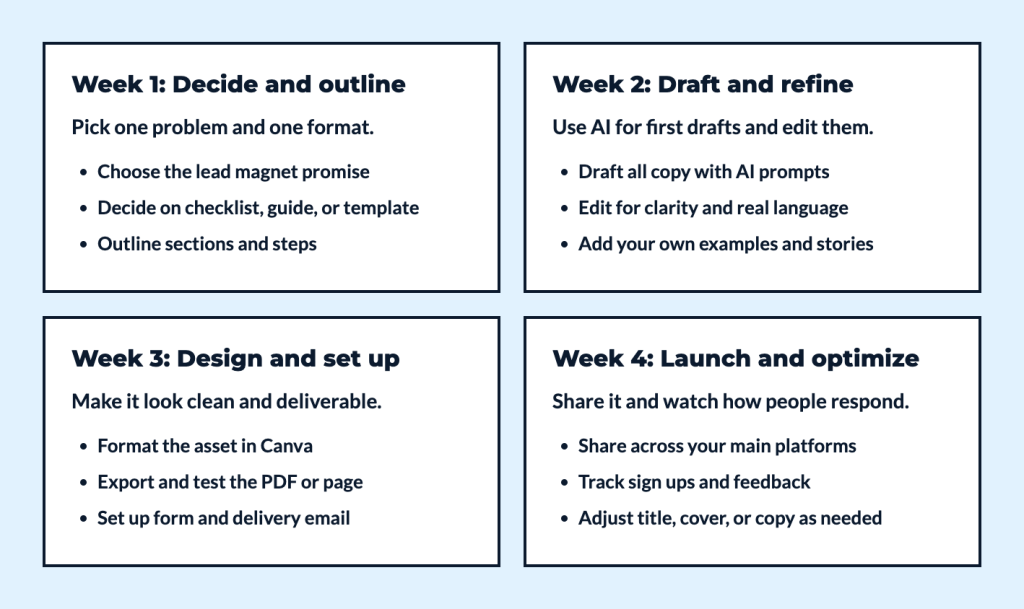
Monday: Ideation and Strategy (1-2 hours)
- Use ChatGPT to generate 10 lead magnet ideas
- Pick the one that solves a specific problem
- Validate with quick audience research (Reddit, forums)
- Outline structure
Tuesday: Content Creation (2-3 hours)
- Use ChatGPT to draft complete content
- Edit for your voice and accuracy
- Add personal examples and insights
- Finalize copy
Wednesday: Design (1-2 hours)
- Choose format (PDF, interactive, video)
- Design in Canva using template
- Ensure branding is consistent
- Export final version
Thursday: Landing Page (1-2 hours)
- Write landing page copy with ChatGPT
- Build page in ConvertKit or Carrd
- Set up email delivery automation
- Test complete flow yourself
Friday: Launch and Promote (2-3 hours)
- Write announcement email to existing list
- Create social posts promoting lead magnet
- Add to website and bio links
- Schedule ongoing promotion
Total time investment: 7-12 hours Result: Professional lead magnet generating leads automatically
The Lead Magnet That Matters Most
What’s the one problem your audience struggles with that you could solve in 30 minutes?
Not their biggest problem. Not the most comprehensive solution. The quick win that makes them think “This person actually gets it and can help me.”
That’s your lead magnet.
Create that. Get it in front of people. Start building your email list. Refine based on what you learn.
Don’t create the perfect lead magnet. Create a good one this week, then make it better next month based on real data.
Remember This
The solopreneurs with the biggest email lists aren’t necessarily creating the best lead magnets.
They’re creating good ones quickly, testing them, and improving based on what converts.
AI tools don’t make you a better marketer. They remove the bottlenecks that were preventing you from testing and iterating fast.
Your knowledge has value. Package it into a lead magnet. Put it in front of people. See what happens.
Stop planning the perfect freebie and start shipping something useful.
Here’s My Question For You:
What’s the one lead magnet idea you’ve been sitting on that you’re gonna create and launch this week?
Not three ideas. Just one.
Use the tools and workflow in this guide to go from idea to launched lead magnet in 5-7 days. Get it out there. Start collecting emails. Learn from real response data.
Then create lead magnet #2 based on what you learned from #1.
That’s how you actually build an email list. Not by planning perfectly – by shipping quickly and iterating based on results.
Your future self – the one with an email list of thousands instead of dozens – is gonna thank you for starting today.
Now go create your lead magnet.